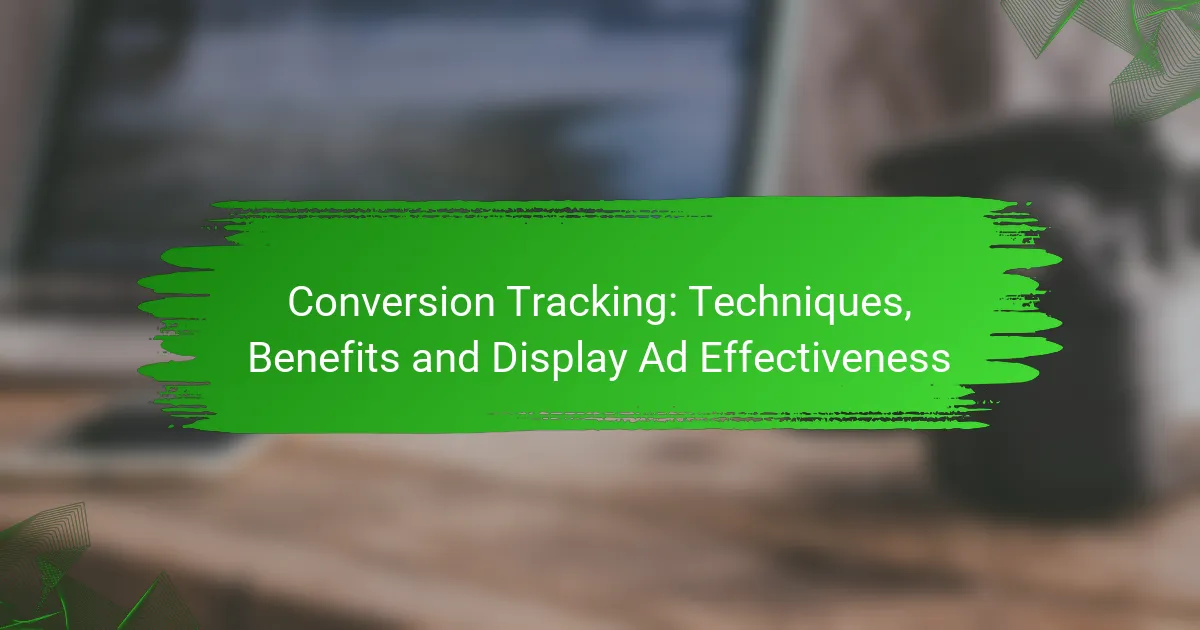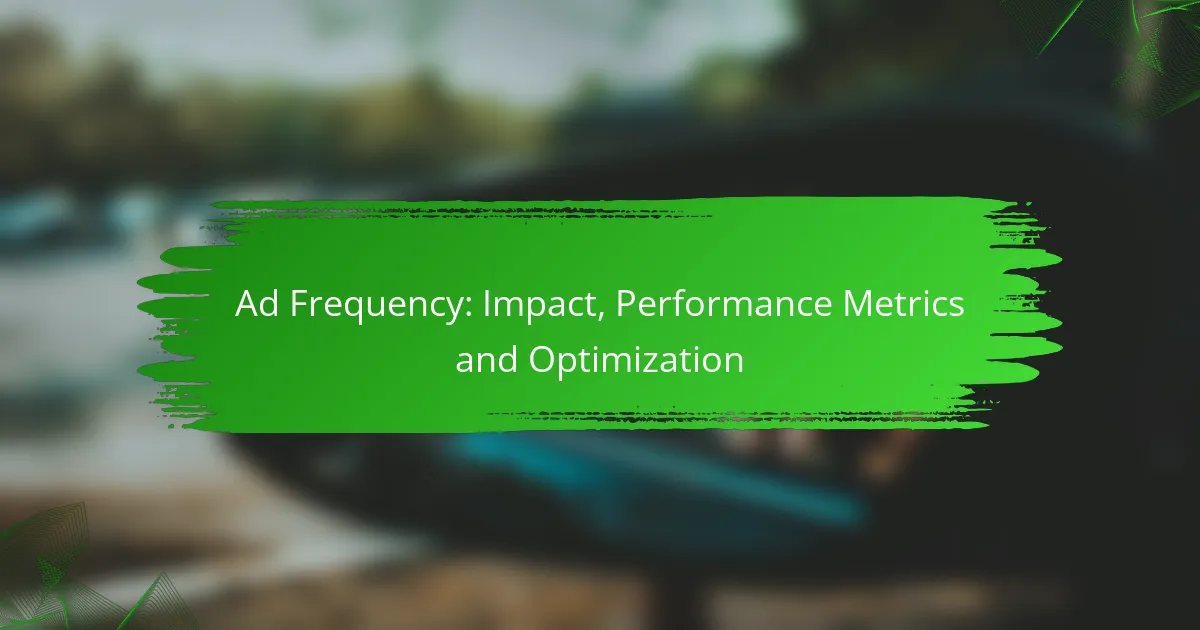Google Analytics is a powerful tool for tracking display ad performance, allowing marketers to set up specific parameters to measure ad effectiveness. By leveraging features like UTM parameters and conversion tracking, businesses can gain valuable insights into user interactions and optimize their advertising strategies for improved results.

How to track display ad performance with Google Analytics?
Tracking display ad performance with Google Analytics involves setting up specific tools and parameters to measure the effectiveness of your ads. By utilizing features like UTM parameters and conversion tracking, you can gain insights into user interactions and optimize your advertising strategies.
Utilizing UTM parameters
UTM parameters are tags added to your ad URLs that help Google Analytics track the source, medium, and campaign name. For example, a URL might look like this: www.example.com?utm_source=google&utm_medium=display&utm_campaign=spring_sale. This allows you to see which ads are driving traffic and conversions.
When creating UTM parameters, ensure they are consistent and descriptive. Use a URL builder tool to simplify the process and avoid errors. This practice enhances data accuracy and makes analysis straightforward.
Setting up conversion tracking
Conversion tracking measures specific actions users take after interacting with your display ads, such as completing a purchase or signing up for a newsletter. To set this up, define what constitutes a conversion for your business and implement the necessary tracking codes on your website.
Google Analytics allows you to create goals based on user behavior. For example, you can set a goal for users who visit a specific page after clicking your ad. Regularly review and adjust your goals to align with your marketing objectives.
Analyzing traffic sources
Analyzing traffic sources helps you understand where your visitors are coming from and how they interact with your site. In Google Analytics, navigate to the Acquisition section to view detailed reports on traffic sources, including organic, direct, and referral traffic.
Focus on the performance metrics of your display ads, such as bounce rate and session duration. This data can indicate how engaging your ads are and whether they attract the right audience. Use this information to refine your targeting and ad placements.
Implementing event tracking
Event tracking allows you to monitor specific interactions on your website, such as video plays, downloads, or button clicks. To implement this, you need to add event tracking code to the elements you want to track.
For example, if you want to track how many users click on a promotional banner, you would set up an event that triggers when the banner is clicked. This provides deeper insights into user engagement beyond standard page views.
Using Google Tag Manager
Google Tag Manager (GTM) simplifies the process of managing and deploying marketing tags without modifying code directly. With GTM, you can easily add UTM parameters, conversion tracking, and event tracking without needing extensive technical knowledge.
To use GTM effectively, create tags for each tracking requirement and set triggers to determine when these tags should fire. This approach streamlines your analytics setup and allows for quick adjustments as your marketing strategies evolve.
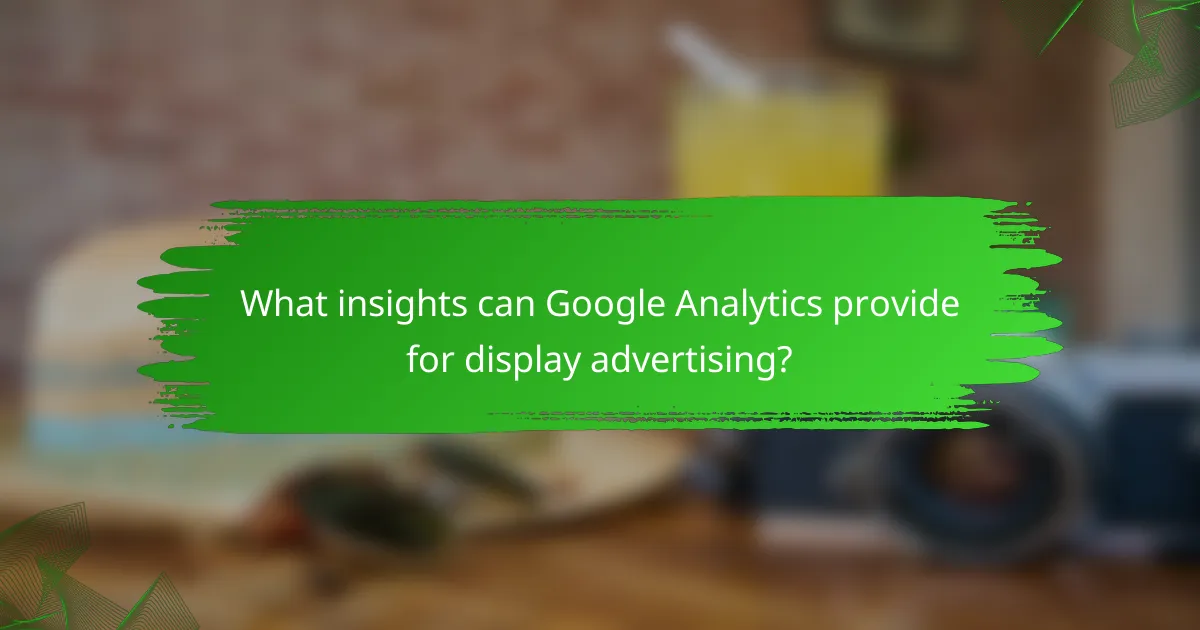
What insights can Google Analytics provide for display advertising?
Google Analytics offers valuable insights for display advertising, helping marketers understand audience behavior and ad performance. By analyzing data on demographics, engagement, click-through rates, and conversions, businesses can optimize their ad strategies for better results.
Audience demographics
Understanding audience demographics is crucial for tailoring display ads effectively. Google Analytics provides data on age, gender, location, and interests, allowing advertisers to identify their target audience. For instance, if a brand’s ads are primarily viewed by users aged 25-34, marketers can adjust their campaigns to resonate with this group.
Utilizing demographic insights can enhance ad targeting, ensuring that the right message reaches the right people. Advertisers should regularly review these metrics to adapt their strategies based on shifts in audience composition.
Engagement metrics
Engagement metrics reveal how users interact with display ads, providing insights into their effectiveness. Key metrics include time spent on the landing page, bounce rates, and pages per session. High engagement often indicates that the ad content is relevant and appealing to the audience.
Marketers should monitor these metrics to identify which ads perform well and which need improvement. A/B testing different ad creatives can help determine what resonates best with users, leading to higher engagement rates.
Ad click-through rates
Ad click-through rates (CTR) measure the percentage of users who click on an ad after viewing it. A higher CTR indicates that the ad is compelling and relevant to the audience. Typically, a good CTR for display ads ranges from 0.5% to 2%, but this can vary by industry.
To improve CTR, advertisers should focus on creating eye-catching visuals and clear calls to action. Regularly analyzing CTR data can help identify trends and inform future ad placements and designs.
Conversion rates
Conversion rates track the percentage of users who complete a desired action after clicking on an ad, such as making a purchase or signing up for a newsletter. A strong conversion rate is essential for measuring the return on investment (ROI) of display advertising campaigns.
To enhance conversion rates, marketers should ensure that landing pages are optimized for user experience and aligned with ad messaging. Testing different offers or incentives can also lead to improved conversion outcomes. Regularly reviewing conversion data helps refine strategies for better performance over time.
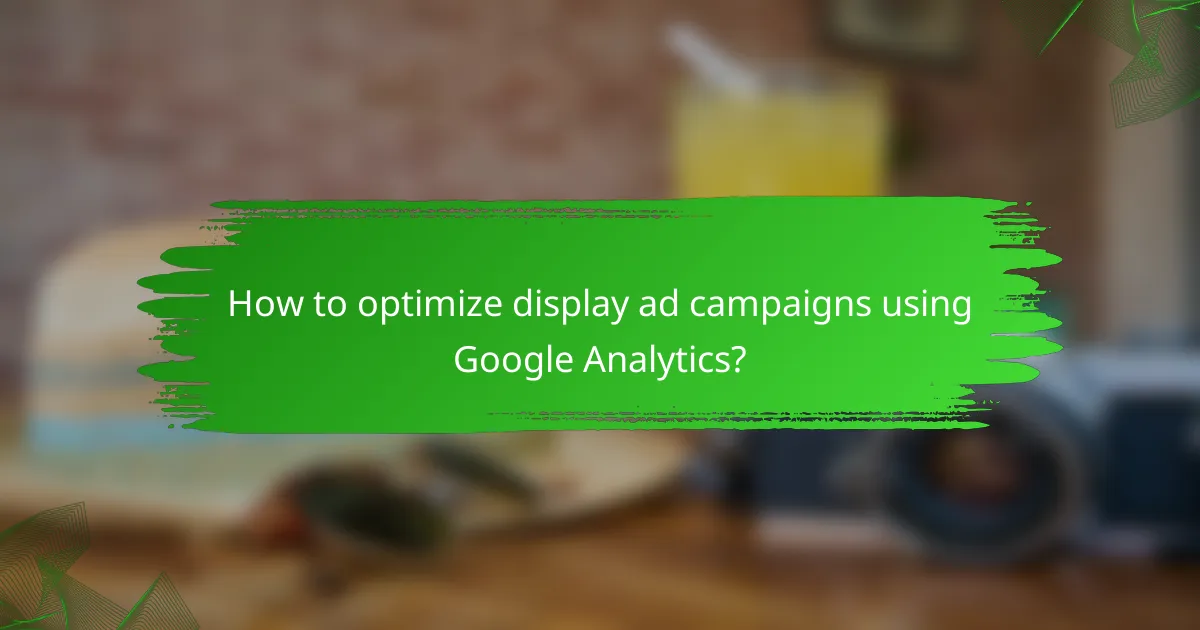
How to optimize display ad campaigns using Google Analytics?
To optimize display ad campaigns using Google Analytics, focus on analyzing performance metrics, adjusting targeting settings, and testing different ad creatives. This approach helps identify what works best for your audience and improves overall campaign effectiveness.
Identifying high-performing ads
Start by reviewing key performance indicators (KPIs) such as click-through rates (CTR), conversion rates, and return on ad spend (ROAS). High-performing ads typically exhibit higher CTRs and conversions compared to others.
Utilize Google Analytics’ reporting features to segment ad performance by demographics, devices, and locations. This data helps pinpoint which ads resonate most with specific audience segments, allowing for targeted improvements.
Adjusting targeting parameters
Refine your targeting parameters based on the insights gained from performance analysis. Adjust factors such as geographic location, demographics, and interests to reach the most relevant audience for your ads.
Consider A/B testing different targeting settings to see which combinations yield the best results. For instance, if ads perform better in urban areas, focus your budget on those regions to maximize impact.
Testing ad creatives
Regularly test different ad creatives to determine which designs and messages resonate best with your audience. Experiment with variations in headlines, images, and calls to action to find the most effective combinations.
Use Google Analytics to track the performance of each creative variant. Aim for a systematic approach, testing one element at a time to accurately assess its impact on overall campaign performance.
![]()
What are the prerequisites for effective Google Analytics tracking?
Effective Google Analytics tracking requires a well-structured setup that includes creating an account, linking it with Google Ads, and defining clear goals. These steps ensure accurate data collection and meaningful insights into user behavior and ad performance.
Setting up Google Analytics account
To set up a Google Analytics account, visit the Google Analytics website and sign in with your Google account. Follow the prompts to create a new property, which represents your website or app, and obtain your tracking ID. This ID is crucial for collecting data from your site.
Ensure that you configure the account settings correctly, including setting the appropriate time zone and currency. This will help in analyzing data accurately and making informed decisions based on local metrics.
Linking Google Ads and Analytics
Linking your Google Ads account to Google Analytics allows for comprehensive tracking of ad performance. To do this, navigate to the Admin section in Google Analytics, select the property you want to link, and follow the linking process to connect it with your Google Ads account.
This integration enables you to view ad performance metrics directly within Analytics, such as conversion rates and user engagement. Regularly check the linked accounts to ensure data flows seamlessly and troubleshoot any issues that may arise.
Defining goals and funnels
Defining goals in Google Analytics is essential for measuring the success of your website or marketing campaigns. Goals can include actions like completing a purchase, signing up for a newsletter, or filling out a contact form. Set these goals in the Admin section under the “Goals” tab.
Creating funnels helps visualize the user journey towards these goals. By mapping out the steps users take, you can identify drop-off points and optimize the user experience. Regularly review and adjust your goals and funnels based on performance data to ensure they align with your business objectives.